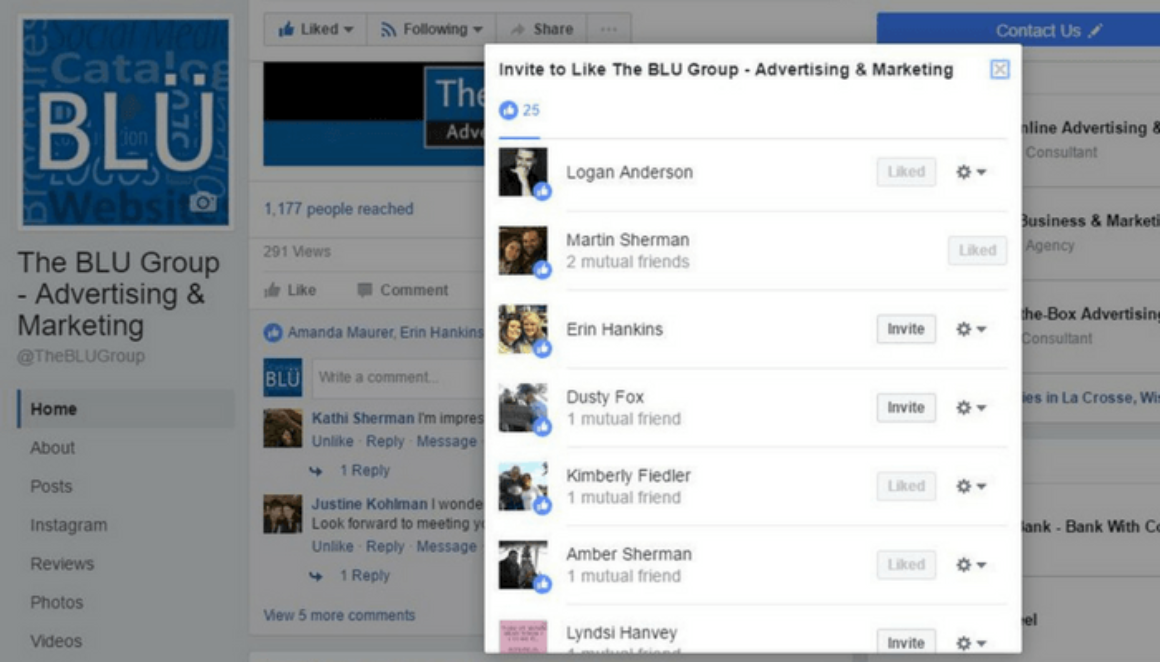Facebook Likes Secret: Invite Users
This discreet – and surely underused- feature on Facebook pages lets you invite people who liked your posts to also like your page.
Here’s how:
To access this feature, simply click on the number of likes under any post on your page. You’ll automatically get a list of every user who has liked the post, and, on the right of each user’s name, you will see a button that shows if the user has already liked your page. If a user has not done so yet, you can invite him/her with just one click of a button!
Source: wersm.com