Make your Business Page Pin-teresting
 By now, I’m sure you’ve heard of the growing popularity of Pinterest for personal and business use. It’s currently the third most popular social network (behind Facebook and Twitter) with 28 million visitors each month. More importantly, Pinterest ranks as the #14 source for generating website traffic. With all the social networks, search engines, and advertisements circulating around the internet these days, that’s pretty darn impressive.
By now, I’m sure you’ve heard of the growing popularity of Pinterest for personal and business use. It’s currently the third most popular social network (behind Facebook and Twitter) with 28 million visitors each month. More importantly, Pinterest ranks as the #14 source for generating website traffic. With all the social networks, search engines, and advertisements circulating around the internet these days, that’s pretty darn impressive.
More and more businesses are catching wind of these great stats and are diving into the Pinterest craze by creating their own accounts. But before YOU jump into the world of pins and pinboards, you need to know a few tricks to make your page stand out from all the rest. How do you do this you ask? You need to make your page pin-teresting.
1. Create unique pins: One of the most effective ways to utilize Pinterest is to pin original images/videos. If you want to drive traffic to your website, your pins need to originate from your site. If your page is lacking imagery, talk to your web designer or IT specialist about adding new images. If this isn’t an option, you can create a Flickr account where you will be able to upload images (with appropriate descriptions) and pin directly from your account.
2. Give your boards some personality: Developing clever, humorous, and/or original titles and descriptions for your boards will help you stand out from the rest, as well as give your brand some personality. For example, one of our boards is a collection of marketing humor and office-related jokes. Instead of using “Jokes” as a title, we wrote “A Jab to the Funny Bone” and added some subtle humor to the description.

3. Hashtag away: Twitter isn’t the only social site where hashtags are useful (or make sense). In your pin descriptions, you can use a hashtag to highlight a particular word to make the pin more searchable. For example, if you are pinning an infographic about Pinterest statistics, you could include the hashtags #infographic and #pinterest. This will highlight each word, and your pin will show up when someone does a direct search for either subject. Remember to not over-use your hashtags; it’s just as annoying on Pinterest as it is on Twitter.
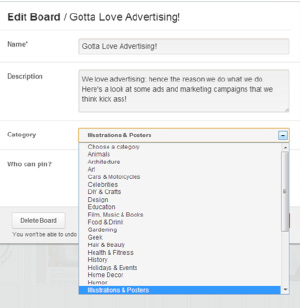 4. Categorize your boards: You are doing yourself a disservice by not categorizing your boards. One of Pinterest’s search options include selecting from a long list of categories to find what you are looking for. These categories range from options like Home & Clothing Design, Food, and even Weddings. If you want your pins to show up in the right category, make sure to select the proper one when creating your board.
4. Categorize your boards: You are doing yourself a disservice by not categorizing your boards. One of Pinterest’s search options include selecting from a long list of categories to find what you are looking for. These categories range from options like Home & Clothing Design, Food, and even Weddings. If you want your pins to show up in the right category, make sure to select the proper one when creating your board.
5. Join other boards: A great way to get more exposure, and to shine some light on what your company is all about, is to join group boards. When you get an invitation to pin to a certain board, have at it! Be sure the board is related to what you do/what you represent, and make sure to put your best pins forward.
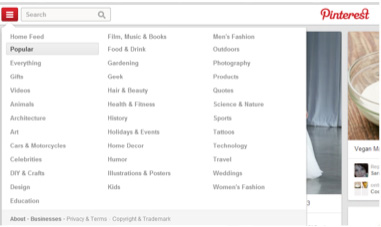 6. Keep up with the trends: If you’re struggling to figure out what’s trending, you’re in luck. Pinterest does all the work for you by adding a “Popular” category in their search function. The pins that you will find here are guaranteed to be a hit, so find something that is related to your company, and pin it to the appropriate board. This won’t help drive traffic to your website, but it will help increase the traffic to your Pinterest page and/or other pins.
6. Keep up with the trends: If you’re struggling to figure out what’s trending, you’re in luck. Pinterest does all the work for you by adding a “Popular” category in their search function. The pins that you will find here are guaranteed to be a hit, so find something that is related to your company, and pin it to the appropriate board. This won’t help drive traffic to your website, but it will help increase the traffic to your Pinterest page and/or other pins.
Overall, the most important piece of advice I can give you is to stay fresh! Never let your page get stale or boring, and always take advantage of the latest tools and updates that the site develops.
If you keep your page Pin-teresting, you will be rewarded with repins, likes, comments, an increased fan base, and ultimately, increased website traffic. If your creative juices are lacking, give us a call: 608-519-3070.



