5 Tips to Help Designers Work More Efficiently
When building or designing a new printed or online piece it is important to be as efficient as possible. This way you stay on or under budget and stay as stress free as you can. Even though each project is different, and there are different procedures for both web and print work, some parts of projects are the same. Here are five tips to help you be as quick and efficient as you can be:

1. Get Organized. The more organized you can be at the beginning of a project the better off you are. Not only will this keep all of the project pieces in one place, but also help you streamline your workflow. By that I mean since everything is in one place/folder you can work on one piece at a time and put them all together in the end.
Let’s say you’re designing a brochure. You’ll have a document with the copy (text), images/artwork that you want to use, Photoshop and Illustrator files, maybe some sketches of your ideas, your InDesign working file, etc. All of these documents in one folder can get overwhelming and pieces could be lost. To organize this project you could create folders on your computer for:
- The overall project
- Artwork (Photoshop and Illustrator files, along with images)
- Content (copy/text documents)
- Proofs (PDF files to proof from)
2. Know Your Key Commands. Key commands can help you shave a lot of time while designing and building. In the Adobe Suite for example, each program has key commands that do the same thing across all the programs.
However, some key commands will do different things in different programs. For example, “W” in Photoshop gives you the Magic Wand, but in Illustrator it gives you the Blend Tool. If you like a certain key command for a specific task in one program and want to use that in the others, you can change that under Edit > Keyboard Shortcuts.
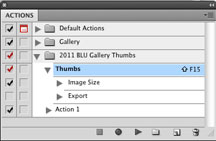
3. Create Actions. Actions can help you streamline your workload. If you are doing the same steps over and over again in Photoshop – Actions can save you a lot of mouse clicking. Some examples of this would be:
- If you need to resize a lot of images at once
- If you use certain filters/effects a lot in a sequence for a specific project(s)
- If you have a specific way to save your files
To set up an Action in Photoshop, first open your Actions panel (Window > Actions), and then click the “Create new action” button (to the left of the Trash button). When the New Action window opens, name your action, select the set to put it in, choose a function key and color if you like. Then click “Record”. Now Photoshop is recording every action you are making with the mouse – what menu you go to, filter you apply/tweak, layer you add/rearrange, etc. When you are ready to stop recording click the “Stop” button in the Actions panel. This action will always be in your Actions panel for use to streamline your other Photoshop projects.
4. Keep a Personal Library. Having an organized personal library of images, code pieces, and vector art can help you get ideas fast. This will get built over time, just keep it organized so it doesn’t get overwhelming. I would also suggest having an Idea Library folder on your computer for images, vector art, and code as well as a bookmark folder in your favorite browser for cool ideas you find online.
5. Use Your Resources. Have a variety of both online (forums, blogs, etc.) and offline resources, plus a list of contacts that you can call upon for brainstorming new ideas. This will help you to not only keep your ideas fresh; it will also keep you from getting stuck trying to come up with a big idea.
Do you have any other ideas or tips that help you streamline your workload? Share them here.



